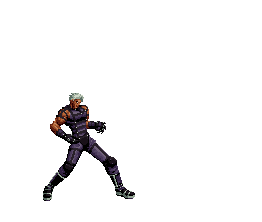this is just about making FakeLogin.
soo to all who dont know anything about this...i hope this would halp you.
I am only give tutorial, that`s all. so, if u to wish for to learn, please read step by step.
note : dont give me question, ok bro !!!
enjoy ur stay
------------------------------------------------------------------- ---
1.Go to http://www.jotform.com/
and make account there..easy just follow the instruction and you will able to login after you
finish Register
2.this is the step that so much important.
chose the picture that i mark with number 1 then click NEXT
3.set the page as "Default"then click next
4.the "X" for delete the unimportant thing,when you start see this page just delete the contain
and start the new one.
5.see the RED mark i make...thats is for you to built a text box for "EMAIL-PASSWORD".just click
"TextBox".After you finished make the textbox edit the text on number 6. changed with EMAIL and Password.
6.after finished make TextBox now time to make CheckBox this is to make sure Login Email For the Victim.
after you click the Check box on Tool Box will appears
Option 1 <= Change to Yahoo!
Option 2 <= Change to Gmail
Option 3 <= Change to MSN
or you can change anyting you want such "Hotmail-Lycos-or any kind of client mail.
7.after you finished make The Option Login email now make a "Submit" button.just click 1 time and Button will
appears.
just remember anything you want to changed is in the "TOOL BOX"
8. after finished and you sure this is what you want?? dont forget to click "Save" in the top of this page.
number "9"
9.after you click "Save" you can see your Script only by click "Source" Number "10"
10.Now click "Properties" number "11" make your same like on this picture...and number"12" red color is your own email
this Email to received Victim ID and Password.
and the mark GREEN is "Thanks URL" you can edit anything you want this is for the page after the Victim Login
he/she will go to the next page.*ex on the green Mark you type"www.yahoo.com" after the vitcim click Login
he/she will go to "www.yahoo.com",this page you can add your own page or make it blank ":blank" so after
the victim login he/she will go to blank page.
after finised Edite this properties dont forget to click "Save"
Note: Properties is to Edit all your choice for the page (Login Form-Option-and Submit)
and if you want to edit your Form just click Properties first then click Login Form or
Option or Submit.
but i think you just Edit Email and Option for this tutorial a make.
You will see more in this picture what for the "Properties"
11.and this is the Properties when You click "Option" change that Option 1-2-3 to Yahoo-Gmail-MSN just
like in this picture and click DONE.make sure you follow the picture.
12. if you want to make your page looks more colorfull you can add a picture by clicking "Power Tools"
you can see on this picture.number 14...after you click the IMAGE button you will see down the "Submit button
will appears "www.jotform LOGO" and you can change the logo with a picture you have grabe and change with your own
picture.
13.now click "Sourec" on the top of the page and after you click "Source" you will see this page...a Script for your
Page Login.
Copy The page number "2" that i already mark....
and save them on NOTEPAD.and this is ready to make a page login.
Finishing
------------------
go to http://www.t35.com/
and make account there.
after you make your account and you have confirm to your mail...go to login form.
in this step i can not explain more.i hope you can able to make this one...becouse you already
now how to built a page before.
if you have other free web that basic on HTML or PHP you can chose your own page...
becouse http://www.t35.com/ little bit confusing if this is your first time.
Part1.
-----
after you login to http://www.t35.com/ you will see this page. see the picture number Part 1 Finishing.
you can see the Green mark thats the one you must chose... and click "Edit"
after you finished Copy paste the Source this is the time you see your own Fake Login ..)
Click "OPEN" and you will go to your own page of Fake Login.
when you see the page ...dont forget to copy the URL.....thats the URL you will give to your VICTIM
EX: Http://Sexy-lina.t35.com/<== THIS URL YOU MUST SAVE OR REMEMBER it!!!! or you will not able to get your VICTIM.
this is the last part i think you will able to make your own page login now.if you still dont understand please
ask me go to my PM Site and ask me what you want to know if i can help you and am not busy i will help you.

so happy Faking some Stupid Member )
lol...i hope its help you all....